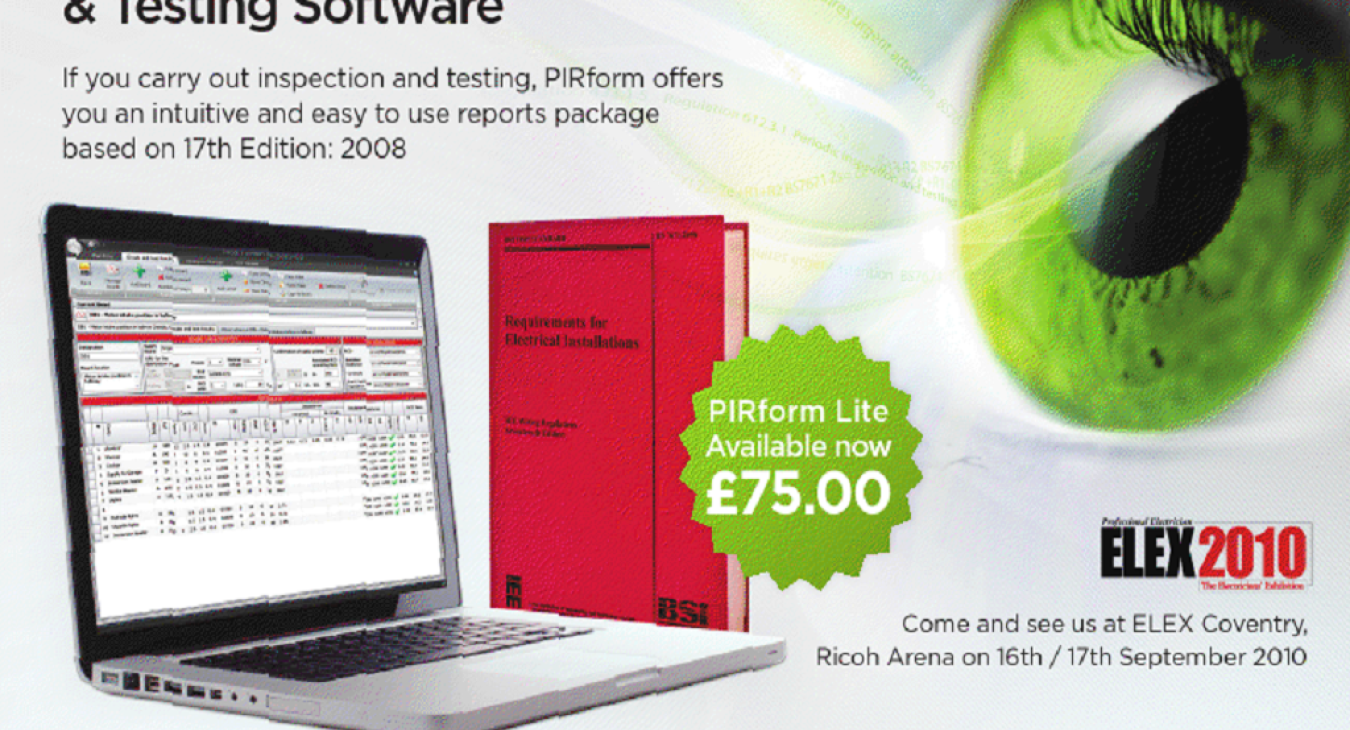Sometimes, trying to get to grips with new technology on your own can be a minefield, especially if you are one of the thousands who are moving to the wonderful world of the PC for the first time.
We understand this at PIRform, as we have been successfully encouraging people to ditch the pen and paper, and go electronic!
Whilst we have made PIRform as easy to use as possible, sometimes you still need a helping hand.
Online Demo
We are pleased to announce that we have introduced Remote Assistance. This means we can log in to each others PC’s, and demonstrate how to set the program up, how to customise it to suit your company, or maybe just show off some of the time saving features we have built into PIRform. A picture paints a thousand words, and instead of trying to explain things over the phone, or via emails, we can now show you direct on the screen how to make the most of PIRform.
Remote Assistance
If you have experienced problems with PIRform, we had to rely on sending and receiving information via email, which was time consuming, and not always as straight forward as we’d hoped. With your permission, we can now login to your PC, see what’s wrong and hopefully fix it there and then. This not only cuts down on the time we spend on support, but more importantly gets you up and running again.
Customer service
Customer service is very important to us, and we want you to have the best experience possible. If you would like an online demo, email us to book a time when it suits you. The demo can last as long as is you like, but 5-10 minutes is usually enough to show you that PIRform way ahead of the game.
If you need customer support, click the Support widget, (more here)and tell us your problem. We may need to use the Remote Assistance tool to help you out.
If instructed by the demo or support team, download the Remote Assistance tool by clicking the link below, and following the simple instructions.
http://www.mylocalelectrician.co.uk/files/imagefield_thumbs/295/net_vie…
Note that we can only log in to your PC with your permission, and if requested, you can prevent us from having control of your PC during the session. It is important, that prior to any remote session, that you do not have any material you may not wish us to see, such as emails or financial information.